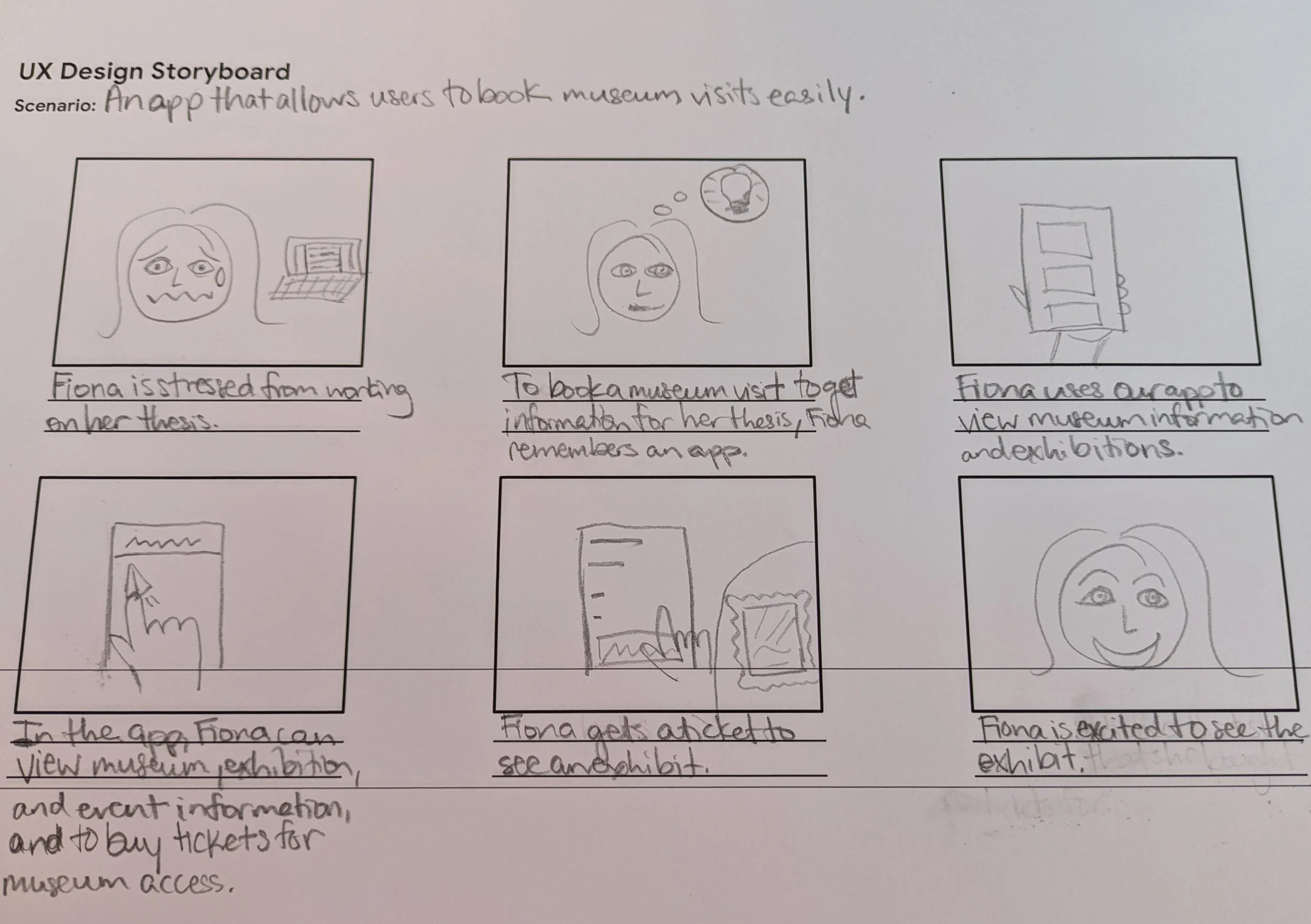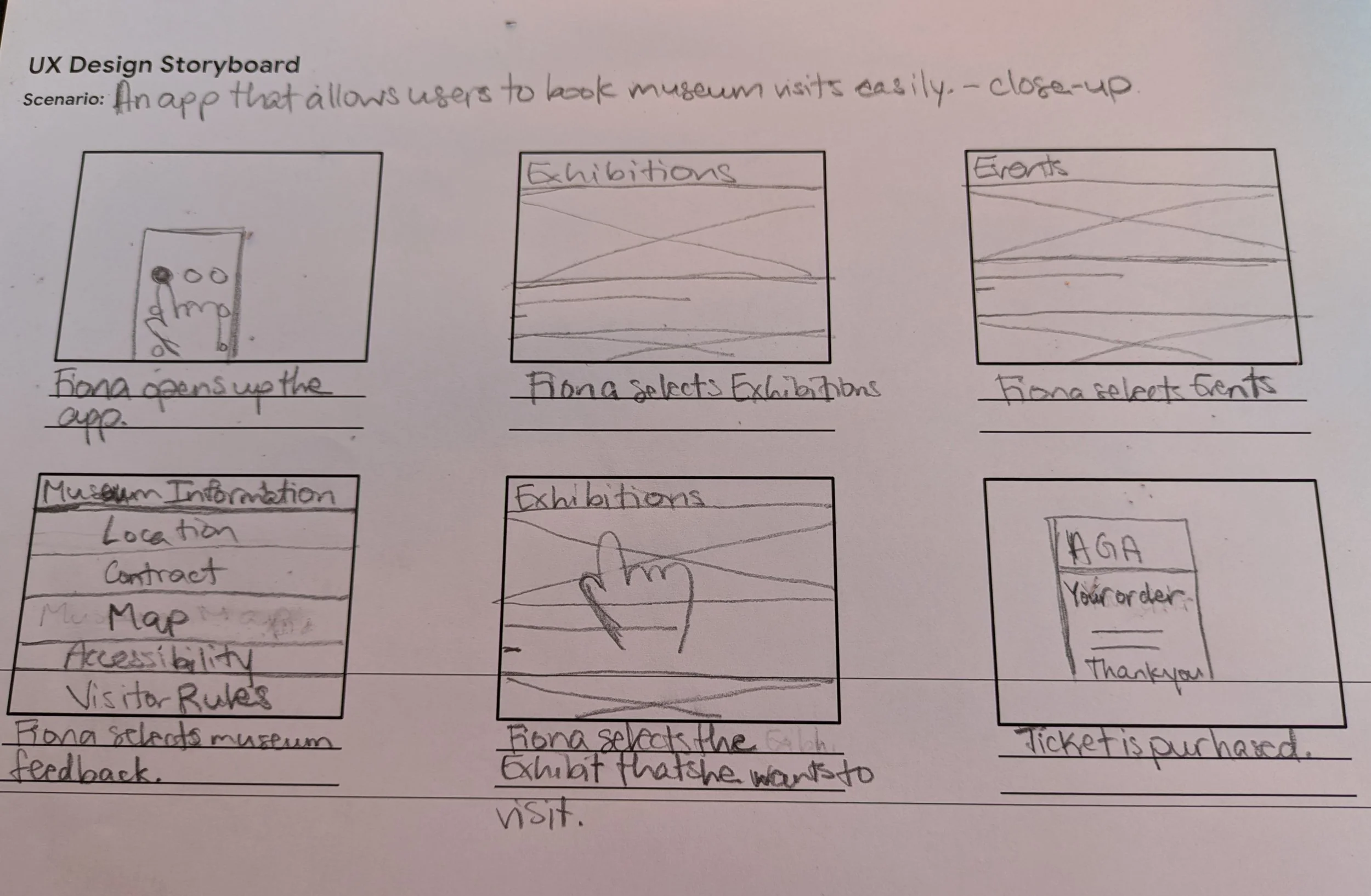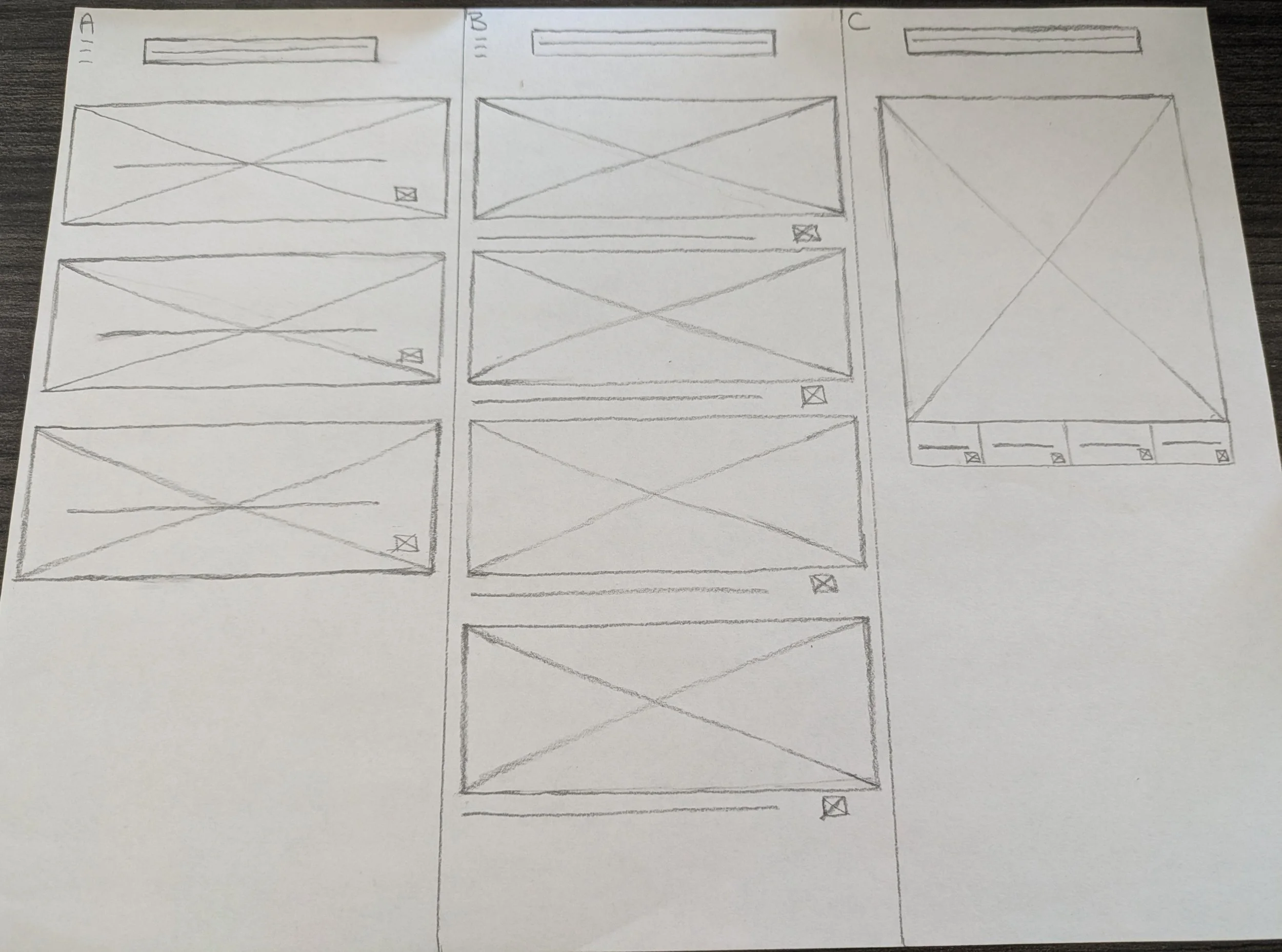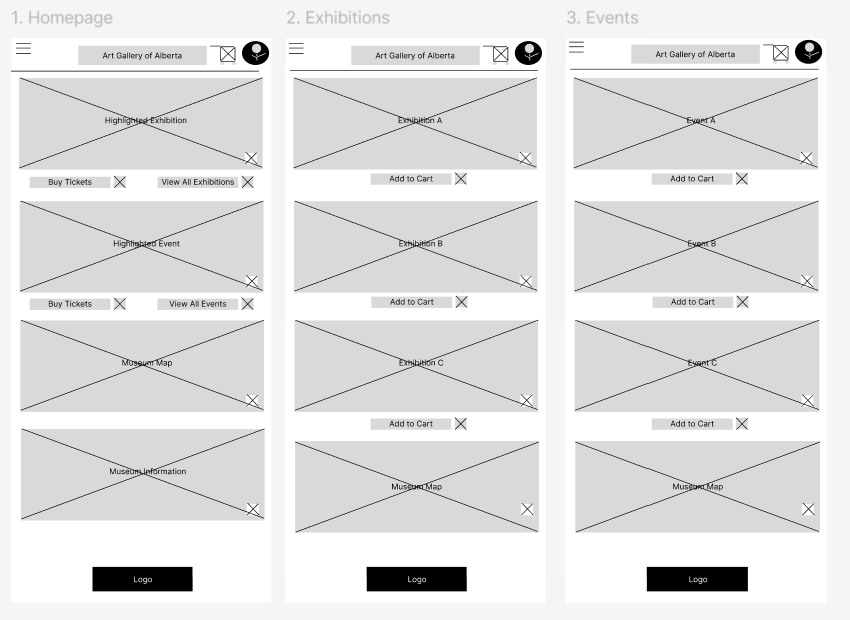My First UX Project
From the first project prompt in the Google certificate, I chose to work on an app experience for a museum that would make booking visits and other experiences easy for a user.
UX Design Storyboard.
When thinking of potential users for my fictional Art History Museum app, one of my personas was Fiona, a PhD student in Art History. She came to mind as someone who would need to go to a museum fairly regularly for her program, and I worked with her as an example for both of my storyboards (regular and close-up).
Paper and Digital Wireframes.
Following the storyboards, I brainstormed a few wireframe layouts for the main page of the app. Since the museum centres around art history, I wanted to have buttons for each page that were images and ultimately very visual-based.
It was then exciting to take the ideal mix of wireframe qualities to a digital format in Figma; I really enjoy using this UX platform.
Lo-Fi Prototype and Mock-Up.
Once my wireframe pages were mapped out, I switched to prototype mode to create connections between the action buttons on each page. After seeing how clicking around this version of the app worked, I then started a mock-up to bring it to life. It’s currently a work in progress that I’ve paused to come back with fresh ideas for icons and the colour scheme.
While still a work in progress, this project demonstrates my strategic approach to UX design. From sketches to prototypes, I’m continuously refining my designs to enhance usability and accessibility.